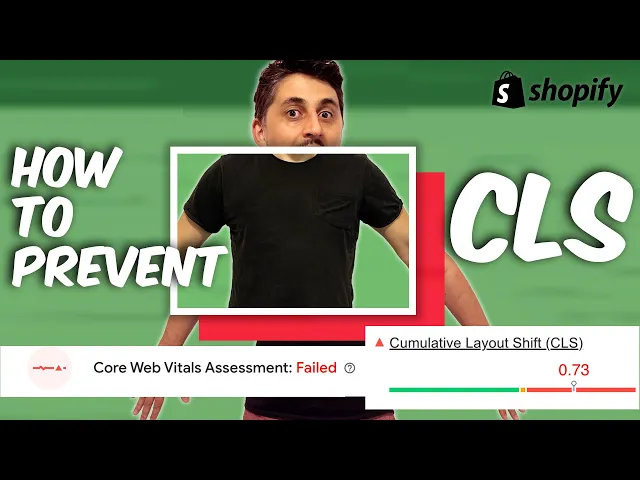shopify Speed Optimization
How to Improve Your Shopify Store's Core Web Vitals Score and Boost Sales
Mar 27, 2025
Core Web Vitals are essential for your Shopify store's success. These metrics include Largest Contentful Paint (LCP), Cumulative Layout Shift (CLS), and First Input Delay (FID). They affect how users experience your site and your search rankings.

Improving these metrics is more than just following rules. It's a strategy to increase conversions and revenue. Google favors fast, stable, and interactive sites. Low scores can hide your store in search results and upset customers.
This guide offers practical steps to improve your site's performance. Whether you're new to web vitals or need a refresher, these tips are for all Shopify businesses.
Quick-Start Guide: Boost Your Shopify Store's Performance in 5 Steps
🚀 Instant Performance Boost Overview
Core Web Vitals are your website's speedometer and health check. Improve them to:
Increase search rankings
Reduce customer bounce rates
Boost conversion rates
5-Minute Performance Checklist
Measure Current Performance
Use Google PageSpeed Insights
Check Shopify's Online Store Speed Report
Note your current LCP, CLS, and FID scores
Image Optimization
Compress all images
Use WebP or AVIF formats
Set explicit width and height attributes
Implement lazy loading for non-critical images
App and Script Audit
Remove unused Shopify apps
Disable non-essential scripts
Use asynchronous loading for remaining scripts
Theme Performance
Choose a lightweight, speed-optimized theme
Minimize custom CSS and JavaScript
Prioritize mobile responsiveness
Ongoing Monitoring
Set up monthly performance checks
Use Google Search Console alerts
Aim for these target scores:
LCP: ≤ 2.5 seconds
CLS: ≤ 0.1
FID: ≤ 100 milliseconds
💡 Pro Tip
Even small improvements matter. A 1-second load time reduction can increase conversions by up to 8% and potentially add thousands in annual revenue.
Quick Win Prediction
Implement steps 1-3: Potential 30-50% performance improvement
Full optimization: Up to 70% performance boost possible
Keep reading for detailed strategies and implementation techniques.
What Are Core Web Vitals and Why Do They Matter?
Core Web Vitals (CWV) are Google’s key metrics for measuring website performance. They focus on loading speed, how interactive the site is, and visual stability. These factors directly affect how users experience your site. Introduced in 2021, they now impact search rankings and customer trust.

There are three main CWV metrics:
Largest Contentful Paint (LCP): measures how fast the largest element of your page (usually an image or video) loads.
First Input Delay (FID): tracks the time it takes for your page to respond to a user’s first interaction, such as clicking a button or filling out a form.
Cumulative Layout Shift (CLS): monitors how much the content on your page shifts unexpectedly while loading.
Understanding Core Web Vitals and Their Impact on Your Shopify Store
Slow sites drive customers away. A study shows 32% of users abandon sites taking over 3 seconds to load. Poor CWV scores mean lost sales. For example:
Load Time | Abandonment Rate |
|---|---|
3 seconds | 32% |
5 seconds | 90% |
If these scores are poor, your store might rank lower in search results, and customers could abandon your site. Optimizing CWV can enhance user experience, reduce bounce rates, and increase conversions. For instance, optimizing Largest Contentful Paint (LCP) can have a significant impact. For example, by focusing on optimizing Web Vitals, Vodafone found that a 31% improvement in LCP led to an 8% increase in sales, a 15% improvement in their lead-to-visit rate, and an 11% improvement in their cart-to-visit rate.
These results highlight the importance of improving speed and performance, not just for customer satisfaction but for driving tangible business outcomes.
For Shopify stores, this translates to faster load times, improved SEO, and higher conversion rates. Ensuring that your LCP is optimized could be the key to not just enhancing your store’s performance, but also boosting your bottom line.
How Google Uses Core Web Vitals for Ranking
Google prioritizes websites that are fast, stable, and enjoyable to use. Websites with strong CWV scores tend to rank higher in search results, making it easier for potential customers to find them.
Improving your Shopify store's CWV scores doesn't just enhance user experience, it increases visibility, attracting more traffic and ultimately driving more sales.
Understanding Core Web Vitals: LCP, CLS, and FID Explained
Core web vitals focus on three main metrics that impact user experience. Let's explore each:
Largest Contentful Paint (LCP): his metric checks how fast your page's main content loads. It's good if content shows up in 2.5 seconds. If it's slow, users get stuck looking at empty screens, like waiting for product images to load.

Cumulative Layout Shift (CLS): This one looks at how much your page's elements move around. A score under 0.1 means your page stays steady. But, if elements like buttons move around, it's annoying for users, like when ads pop up.

First Input Delay (FID): This metric measures how quickly your page responds to actions. A score under 100ms means your site is interactive. But, if it's slow, users might give up on filling out forms or checking out.

Google uses these metrics to rank websites, but their real effect is on people. A slow LCP makes users leave quickly. CLS errors can break trust. And FID delays can cost sales. All three are linked to making more money. For instance, a Shopify store with bad CLS might lose 30% of users when buttons move during checkout. But, fast LCP keeps visitors interested, letting them explore more. Each metric plays a part in making a smooth journey from start to finish.
How Core Web Vitals Affect Your Shopify Store's Conversion Rate
Every second matters for Shopify core web vitals. Faster pages rank better on search engines and drive more sales. A one-second delay can raise cart abandonment by 7%.
Stores losing sales to slow pages miss out on revenue. They could recover it through shopify speed optimization.
The Connection Between Page Speed and Sales
Slow pages cost businesses money. Google found 53% of mobile users leave sites that take longer than three seconds to load. For Shopify stores, every second saved can reduce bounce rates and increase add-to-cart actions.

A 1-second improvement in LCP (Largest Contentful Paint) can lift conversions by up to 8%.
1-second delay = 7% higher abandonment rate
Optimized LCP = 8% conversion rate boost
Every second saved = $2,600/year revenue gain (for $1M+ stores)
User Experience Metrics That Drive Revenue
Core Web Vitals affect user behavior. A stable layout (CLS) prevents confusion, while quick interactivity (FID) keeps customers engaged. When pages feel "stuck" or shift unexpectedly, shoppers exit without buying.
Tools to Measure Your Shopify Store's Current Core Web Vitals Score
Measuring your core web vitals scores is the first step to improving them. These tools give you the data you need to spot issues and track your progress over time.
Google PageSpeed Insights
Start with Google’s free tool to analyze your URL. Just enter your homepage or product page URL. The report shows your core web vitals scores and gives you tips to fix any problems. Look for labels like “Poor,” “Needs Improvement,” or “Good” for each metric.

Chrome User Experience Report (CrUX)
Get real-world user data via Google Search Console. Go to “Enhancements > Core Web Vitals” to see CLS, LCP, and FID scores from actual visitors. This data shows how users really experience your site, not just in lab tests.
Shopify-Specific Performance Tools
Use Shopify’s built-in Online Store Speed Report under Settings > Speed. You can also use third-party apps like Lighthouse.
Test every critical page: your homepage, product pages, and checkout. Do this on mobile too. Having baseline scores today helps you see how much you've improved later. Regular checks make sure your core web vitals fixes stay in place over time.
Common Core Web Vitals Issues in Shopify Stores

Many Shopify stores face Shopify core web vitals problems. This is due to certain design and structural choices. Shopify’s CDN helps, but themes, apps, and content can slow things down. Let’s look at the main causes.
Theme problems: Big hero images, animated sliders, and too many sections slow LCP. A 5MB hero image or a product carousel can make pages load slowly.
App overload: Too many apps add scripts that cause CLS shifts. Live chat widgets or popups can make pages unstable.
Content missteps: Unoptimized images and too many custom fonts slow things down. A gallery of 4K images can hurt LCP and server times.
Apps like abandoned cart recovery or social proof widgets can slow things down. Simple fixes like compressing images or using lazy loading can improve LCP by 30% or more. Here is a video tutorial where I explain in depth how to improve Shopify store performance by lazy loading app scripts.
Regular checks find hidden problems like extra CSS files or unused app scripts. These slow things down. Choosing lightweight themes, removing unused apps, and optimizing media helps keep things smooth. This way, stores can look good without slowing down.
Optimizing Largest Contentful Paint (LCP) on Your Shopify Site
Improving your Shopify store’s Largest Contentful Paint (LCP) score makes your site faster. This makes visitors happy and helps your site rank better. Focus on making key content load quickly, like hero images or product thumbnails. LCP measures how long it takes for the largest visible element on your page (typically an image or a video) to load. A slow LCP can negatively impact your Shopify store’s performance and user experience, and it’s one of the most common causes of high bounce rates.
How to improve LCP:
To reduce LCP, focus on speeding up the load time of the elements that appear in your viewport, the visible part of your page. This includes hero images, logos, and other large content.

Here’s what to do:
Don’t lazy-load critical images: Lazy-loading delays images until they’re needed. But, if you lazy-load images already in view, it slows things down. Use a preload tag to make sure these images load fast.
Avoid placeholders or preloading bars: These can slow down your LCP. If an image is in view but delayed, it hurts your score. Show images right away, without any wait.
Minimize transitions: Transitions like fade-ins can slow down your LCP. Keep your transitions simple and quick to avoid delays.
Preload critical assets: Add preload tags for important images and fonts. This tells the browser to load them first, making your site faster.
Final thoughts on LCP:
As your site grows, LCP can become a bigger problem. Adding more content or apps can make it harder to keep your site fast. Paying attention to LCP can greatly improve your store’s performance.
Watch our video tutorial for a step-by-step guide on how to reduce LCP. Small changes can make a big difference in SEO.
Fixing Cumulative Layout Shift (CLS) Problems in Your Shopify Theme
Layout shifts can upset users and hurt your CLS score. We’ve all seen it: A website jumps while you’re reading. It’s frustrating and can damage your store’s user experience.
So, what’s going on here?
When a website loads, many files are downloaded. Some take longer than others. As they load, the browser displays content, starting with the background and text, then images.
The problem is when images load after text, shifting the layout. This is a main cause of CLS.

How to fix CLS:
To prevent this issue, all you need to do is specify a width and height for your images. By doing this, you’re telling the browser to reserve space for the image before it’s fully loaded, so the page layout doesn’t shift unexpectedly.
Another common CLS culprit is apps that display widgets on your page. These widgets may load after the initial page content, pushing everything else down. The solution? Just like with images, you can reserve space for the widget using CSS by defining its width and height.
Even custom fonts can cause CLS. When you use a custom font, it’s loaded after the page content, which may cause text to shift when the font finally appears. To fix this, style the default font (the one the browser uses before your custom font is ready) to match the size of your custom font. This will ensure that the layout doesn’t shift once the custom font is loaded.
Remember, CLS isn’t just about the initial load. Avoid layout shifts as users scroll. Movements should only happen when users interact with the page.

How to check for CLS:
Sometimes, you might not see CLS happening if you’re testing your site on a fast Wi-Fi connection. To experience it like some of your users might, inspect your page in Chrome Developer Tools. Go to the Network tab, disable cache, and set the throttle speed to slow 3G or fast 3G. This will simulate slower internet connections and help you spot the layout shifts. You can also check the Performance tab to get a detailed view of what’s happening on your page.
Fixing core web vitals starts with CLS. Every fixed element brings your score closer to Google’s top tier. Focus on layouts that stay stable from load to interaction. Watch my tutorial here and learn how to improve Cumulative Layout Shift (CLS) on your Shopify Store.
Improving First Input Delay (FID) for Better User Interaction
Fast response times keep customers engaged. A poor FID means users wait too long for buttons to click or forms to load. These tips target the scripts slowing your store’s interactivity.
Minimizing JavaScript Execution
Excessive JavaScript delays user interactions. Start by:
Removing unused code snippets in Shopify themes
Deferring non-critical scripts with defer attributes
Loading JS libraries only when needed
Use Shopify’s Code Editor to audit theme.liquid files and eliminate redundant code.
Breaking Up Long Tasks
Long tasks freeze user input. Break them by:
Using requestIdleCallback() to split heavy tasks
Prioritizing critical actions like “Add to Cart” buttons
Avoiding large data processing during user interactions
Optimizing Third-Party Scripts
Analytics and chat apps often slow FID. Audit scripts like:
Google Tag Manager (use asynchronous loading)
Hotjar (delay until after page load)
Comment plugins (load on demand)
Shopify’s Performance Budget tool helps track script impact on shopify speed optimization.
Theme Selection and Customization for Better Core Web Vitals
Choosing the right theme is key for good shopify core web vitals. A light, well-coded theme cuts down load times. It makes sure your site meets today's performance needs. Watch my video tutorial for a more in-depth explanation on how to choose the right Shopify theme.
Fastest Shopify Themes for Core Web Vitals
Optimized themes focus on clean code and use fewer resources. Some top picks are:
Debut: Shopify’s default theme, packed with performance features.
Brooklyn: Has a streamlined design and fast LCP scores (often 4+).
Supply: Great for product-focused stores with a minimalist codebase.
If speed is your #1 priority, sticking with the Dawn theme and optimizing it (minimizing apps, compressing images, etc.) is a great approach.
Theme Customization Best Practices
Customizing themes without slowing them down needs careful choices:
Don't add too much CSS/JavaScript. Use Shopify’s built-in tools first.
Check all changes with Google’s PageSpeed Insights to track shopify core web vitals metrics.
Use code snippets wisely. Choose apps known for good performance.
For complex customizations like animated headers or dynamic menus, use lightweight frameworks. Regular checks keep performance high.
App Auditing: Finding and Replacing Performance-Draining Apps
Third-party apps can slow your Shopify store. They add extra code and requests. To fix this, start by listing every app you have.
Use Chrome DevTools’ Performance tab to test page loads. Test with and without each app enabled. Track changes in LCP, FID, and CLS scores to find the culprits.
Step 1: Disable non-essential apps temporarily and retest using PageSpeed Insights.
Step 2: Focus on apps that add over 200ms to LCP or cause layout shifts.
Step 3: Swap heavy apps for lightweight ones like Privy for popups or Yotpo for reviews.
To speed up your Shopify, merge multi-functional apps. For example, use one app for abandoned cart recovery, upsells, and discounts. This reduces overhead. You can also use pre-built Shopify sections instead of apps, but make sure they're premium. I've seen a lot of DIY code out there that wasn’t properly coded, leading to bugs, unmet expectations, and slower stores. That’s why we created a collection of simple, premium copy-and-paste Shopify section snippets. These let you easily add missing features to your theme, without relying on apps! Get features like a sticky add-to-cart button, gift-with-purchase section, product description tabs/accordion, free shipping progress bar, and more.

Load non-critical app scripts asynchronously. Use Shopify’s defer tag or the Shopify API Rate Limiter app.
Check out my YouTube tutorial on auditing apps and Reduce Unused JavaScript. It shows how to spot hidden JavaScript bloat. Remove or replace apps that slow down your site by over 300ms.
Do quarterly audits to keep your scores up as your store grows. Each optimized app brings you closer to Google's 3-second LCP target.
Advanced Shopify Speed Optimization Techniques
There's more to speed optimization than just compressing images and tweaking themes. Advanced strategies can take your store's performance to new heights. Let's dive into complex areas that affect LCP and shopify speed optimization.
Implementing Content Delivery Networks (CDNs)
Shopify's CDN helps by serving static files closer to users, reducing latency. For stores with lots of traffic, adding Cloudflare can enhance security and image optimization. It's key to configure image rescaling at edge servers and enable SSL for secure checkout pages without slowing things down.
A CDN cuts global latency by 40% on average, making it essential for international audiences.
Lazy Loading Images and Videos
Use Shopify's loading="lazy" attribute in Liquid templates for lazy loading non-critical media. Make sure to prioritize content above the fold to avoid lcp penalties. For galleries, use Progressive JPEGs and test with Chrome DevTools’ coverage tab.
Add data-src attributes for image placeholders
Test with shopify speed optimization tools like Lighthouse
Watch my video tutorial for a more in-depth explanation on how to speed up your Shopify store with lazy loading app scripts.
Mobile-Specific Optimizations for Core Web Vitals
Mobile devices have their own set of challenges, like slower networks and smaller screens. To tackle core web vitals issues on mobile, focus on these key areas:

LCP Optimization: Use srcset and sizes attributes for mobile-optimized images. Also, simplify content above the fold to speed up load times.
CLS Fixes: Keep ads and menus in place by pinning them. Use fixed sizes for all media. Test with Chrome DevTools' Emulated Mobile Throttling to find cls issues.
FID Improvements: Make critical JS a priority for mobile touch actions. Defer non-essential scripts to avoid blocking user input.
Issue | Mobile Fix |
|---|---|
Slow image loading | Use WebP formats and lazy-load non-critical images |
Layout shifts | Add overflow: hidden to dynamic elements |
Slow interactions | Optimize mobile touch targets to ≥48px x 48px |
Always test on real devices with tools like Lighthouse. Make sure your Shopify theme is mobile-first. Small tweaks can greatly improve your store’s mobile performance.
Monitoring and Maintaining Your Core Web Vitals Score Over Time
Core web vitals need constant care. To keep your Shopify site running smoothly, start by setting up automatic checks. This way, you'll catch any performance drops right away.
Automate alerts with these tools:
Use PageSpeed Insights API to run weekly tests via Google’s developer tools.
Set Google Search Console alerts for sudden drops in core web vitals metrics.
Make a performance budget to keep your store in check. Set limits for important metrics:
Metric | Homepage Target | Product Page Target |
|---|---|---|
LCP | ≤ 2.5s | ≤ 2.0s |
FID | ≤ 100ms | ≤ 50ms |
CLS | ≤ 0.1 | ≤ 0.05 |
Check your optimizations at key times:
After theme updates
When adding new app features
Before holiday sales pushes
Every quarter for routine checks
Real-World Case Studies of Improved Metrics
Case Study: Walmart's Performance Transformation
In 2022, Walmart discovered that for every 1-second improvement in page load time, they saw:
2% increase in conversion rates
1% increase in revenue per session
Key Optimization Strategies:
Implement next-gen image formats (WebP, AVIF)
Use critical CSS inlining
Leverage browser caching
Implement lazy loading strategically
Google Study: The High Cost of a Slow Mobile Experience
A study by Google examined 11 million mobile ad landing pages across 213 countries. The findings revealed that a significant number of mobile websites failed to meet user expectations due to slow loading speeds. The longer a page took to load, the higher the chance of users abandoning the site without taking action. In some cases, conversion rates dropped by as much as 95% due to slow performance.
Additional key insights from the study:
70% of people use their smartphones to research products and services before making a purchase.
60% of people say they're more likely to do business with a company that has a mobile-friendly website.
52% of people say they've abandoned a mobile app because it was too difficult to use.
Renault: Faster Pages = Lower Bounce Rate & Higher Conversions
Renault, a global automotive brand, optimized its Core Web Vitals to improve user engagement and conversions. By specifically reducing LCP, they achieved:
✅ 14% decrease in bounce rate
✅ 13% boost in conversions
This proves that even one second of improvement can dramatically enhance the user experience and drive more sales.
Swappie: +42% Mobile Revenue by Fixing Core Web Vitals
Swappie, a fast-growing refurbished phone retailer, realized their mobile earnings were lagging behind desktop. They shifted focus to Core Web Vitals and saw huge improvements:
✅ LCP improved by 55%
✅ CLS improved by 91%
✅ FID improved by 90%
✅ 42% increase in mobile revenue
Conclusion: Taking Your Shopify Store's Performance to the Next Level
Core Web Vitals are key to e-commerce success today. Improving LCP, CLS, and FID boosts your Shopify store's SEO and customer trust. Use tools like Google PageSpeed Insights and Shopify's diagnostics to find what needs work.
Begin with simple steps: compress images, reduce apps, make JavaScript faster, and choose lightweight themes. For tougher issues, team up with developers to check third-party apps and code. Remember, keeping up with shopify core web vitals is an ongoing task.
Every second you save on load times adds to your credibility and sales. Watch my tutorial where I show you how to improve your site, from lazy loading images to reducing apps. Making these improvements is more than just a technical update, it's a way to increase sales.
By implementing these strategies and consistently monitoring performance, you can boost your Shopify store’s Core Web Vitals scores, improving both your search ranking and customer experience. Start optimizing today to see long-term growth in both traffic and revenue. For more in-depth strategies on how to optimize your Shopify store’s speed and load times, check out my blog post titled Shopify Speed Optimization: How to Load Your Store in Under 3 Seconds.
FAQ
What are Core Web Vitals?
Core Web Vitals are metrics by Google to check a webpage's performance. They look at three main areas: Largest Contentful Paint (LCP), First Input Delay (FID), and Cumulative Layout Shift (CLS). These assess how fast a page loads, how interactive it is, and how stable it looks.
Why do Core Web Vitals matter for my Shopify store?
Core Web Vitals are key for a good user experience and SEO. A quick and stable site can lower bounce rates and boost engagement. Google also uses these metrics in their ranking, so they're vital for better search visibility.
How can I fix Core Web Vitals issues on my Shopify store?
Start by checking your current metrics with tools like Google PageSpeed Insights. Work on optimizing images, cutting server response times, and reducing JavaScript. Simplifying your theme or checking third-party apps can also help.
What is Largest Contentful Paint (LCP), and how can I improve it?
LCP checks the biggest visible content element's load time. To better LCP, work on server response times, use WebP images, and size images right. Also, reduce render-blocking resources for faster loading.
What does Cumulative Layout Shift (CLS) mean, and how can I reduce it?
CLS measures visual stability, focusing on layout shifts during loading. To lower CLS, set image and ad sizes, avoid dynamic content, and use smart font loading to prevent shifts.
How does First Input Delay (FID) affect user interactions on my Shopify store?
FID shows how fast a page responds to the first user action. A high FID can frustrate users. To improve it, reduce JavaScript time, split tasks, and optimize scripts for better loading.
Can third-party apps impact my store's Core Web Vitals?
Yes, many apps can slow down your store and hurt Core Web Vitals. Regularly check your apps and remove or replace slow ones to keep performance up.
How do I monitor my Core Web Vitals over time?Use tools like Google PageSpeed Insights or third-party services for automated monitoring. Regular checks help you track scores and keep your store running smoothly.
Are there specific Shopify themes that support better Core Web Vitals?
Yes, some Shopify themes focus on performance. Look for themes with less JavaScript, clean code, and optimized images. Always check Core Web Vitals scores before choosing a theme. The Dawn Theme is the fastest one in my personal opinion. If you need something faster with more built-in features, consider:
Pursuit (great for DTC brands)
Impulse (if you need more visual appeal)
Booster (built for speed + conversion)
If speed is your #1 priority, sticking with Dawn and optimizing it (minimizing apps, compressing images, etc.) is a great approach.
What can I do if I need help with complex Core Web Vitals issues?
For tough issues, consider a Shopify developer with performance expertise. They can find and fix problems, and tailor solutions for your store. We have a plan called Shopify Speed Boost & Ongoing Monitoring where I’ll personally optimize and monitor your Shopify store’s speed including fixing Core Web Vitals.